Web Video Cast is a popular application that allows you to stream online videos from various websites to your smart TV, Chromecast, or other streaming devices. With Web Video Cast, you can watch videos from websites like YouTube, Vimeo, Dailymotion, and many others on a larger screen, providing a more immersive viewing experience.
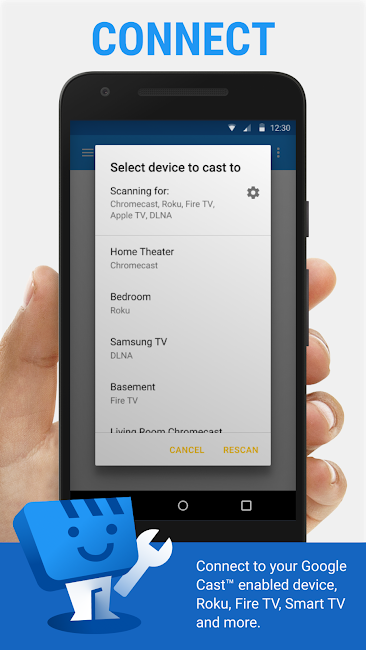 |
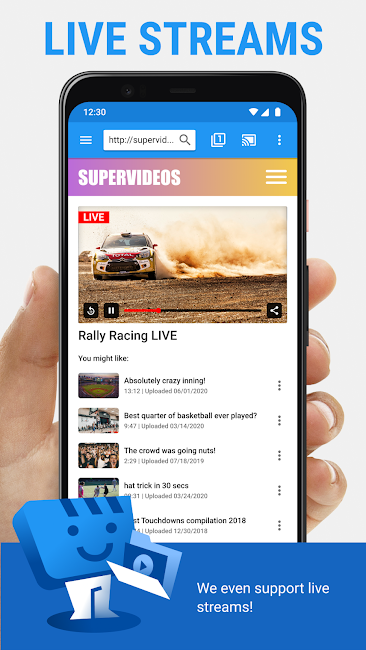 |
The application works by acting as a bridge between your mobile device and the streaming device. You simply need to install the Web Video Cast app on your mobile device and connect it to the same Wi-Fi network as your streaming device. Then, using the app, you can browse and find videos on supported websites and cast them to your TV with a single tap.
Enhance your streaming experience
Web Video Cast also provides additional features to enhance your streaming experience. It allows you to bookmark videos for easy access later, create playlists, and even queue up videos for continuous playback. The app also supports subtitles, so you can enjoy foreign language videos with subtitles displayed on the screen.
In addition to streaming online videos, Web Video Cast also supports streaming local media files from your mobile device to your TV. This means you can easily share and enjoy your personal videos, photos, and music on a larger screen.
Supported streaming devices
- Chromecast.
- Roku.
- DLNA receivers.
- Amazon Fire TV and Fire TV Stick.
- Smart TVs: LG Netcast and WebOS, Samsung, Sony, and others*.
- PlayStation 4 by using its web browser.
- Most web browsers by visitinghttp://cast2tv.app (PS4, Smart TVs, other consoles and set top boxes).
- And more.
Supported media
- HLS live streams in M3U8 format, where supported by your streaming device.
- Movies and TV shows.
- MP4 videos.
- Live news and sports.
- Any HTML5 videos*.
- IPTV (M3U8, W3U, RSS).
- Photos.
- Audio files including music.


















