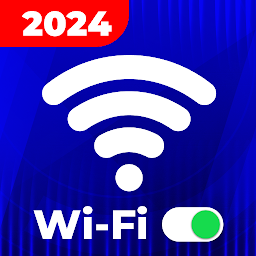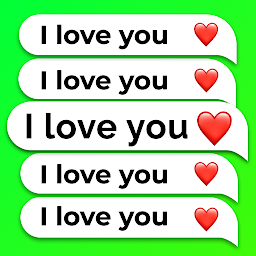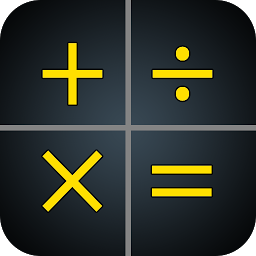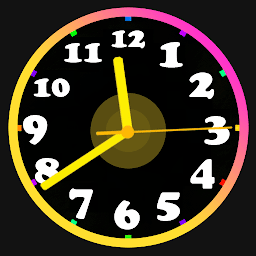Edge Gestures is a powerful app for Android devices that allows users to customize and enhance their touchscreen experience. With this app, users can easily perform various actions and shortcuts by simply swiping or tapping on the edge of their screen. Whether you want to quickly access your favorite apps, control your device's volume, or navigate through different settings, Edge Gestures has you covered. In this article, we will explore the different features and functionalities of this app, as well as provide a step-by-step guide on how to set it up on your Android device.
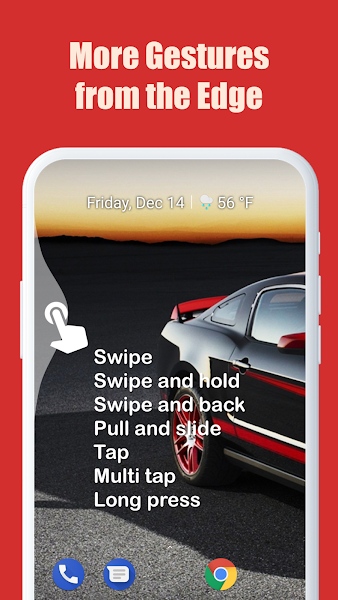 |
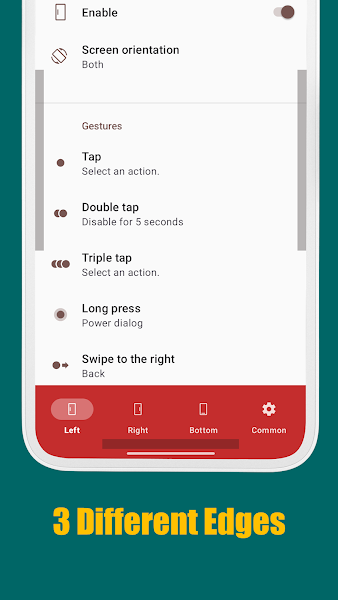 |
Key Features
One of the standout features of Edge Gestures is its ability to create custom gestures for a wide range of actions. Users can assign different functions to gestures such as swiping in different directions, tapping, double-tapping, and more. This level of customization allows users to tailor the app to their specific needs and preferences, making it an invaluable tool for increasing productivity and efficiency on their Android device.
Another key feature of Edge Gestures is its support for multiple edge zones on the screen. Users can set up different gesture zones on the left, right, top, and bottom edges of their device, each with its own set of actions and shortcuts. This makes it easy to access different functions depending on which edge of the screen you are interacting with, providing a seamless and intuitive user experience.
Additionally, Edge Gestures offers a wide range of pre-defined actions that users can easily assign to their custom gestures. These actions include launching apps, adjusting volume settings, taking screenshots, toggling Wi-Fi and Bluetooth, and much more. With a comprehensive list of built-in actions available, users can quickly set up their preferred gestures and start using them right away.
Setup and Customization
Setting up Edge Gestures on your Android device is a straightforward process that only takes a few minutes. After downloading and installing the app from the Google Play Store or APKTea.com website, users can launch the app and start customizing their gestures and actions. The app provides a user-friendly interface that makes it easy to create new gestures, assign actions, and tweak settings to suit your personal preferences.
To create a new gesture, users simply need to select the edge zone they want to assign the gesture to, choose the type of gesture (swipe, tap, double-tap, etc.), and then assign an action to that gesture from the list of predefined actions. Users can also customize the sensitivity of their gestures, adjust the size and position of the gesture zones, and enable or disable certain gestures based on their preferences.
Conclusion
Edge Gestures is a versatile and feature-rich app that brings a new level of customization and control to Android devices. With its ability to create custom gestures, support for multiple edge zones, and wide range of predefined actions, Edge Gestures empowers users to streamline their interactions with their devices and access important functions with ease. Whether you are looking to boost your productivity, enhance your user experience, or simply add some flair to your device, Edge Gestures is a must-have app for Android users. Download Edge Gestures today and take your touchscreen experience to the next level.