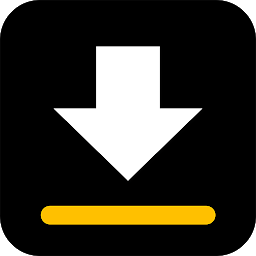CapCut - Video Editor for Android: A Comprehensive Video Editing Tool
CapCut is an innovative video editing app that allows users to create professional-looking videos right from their Android devices. Whether you're a social media influencer, content creator, or just looking to enhance your video editing skills, CapCut offers a wide range of features and tools to help you achieve your desired results.
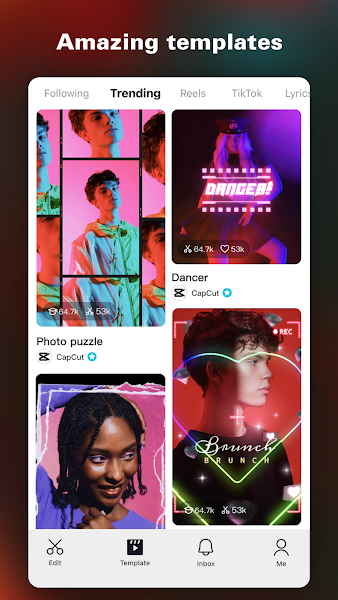 |
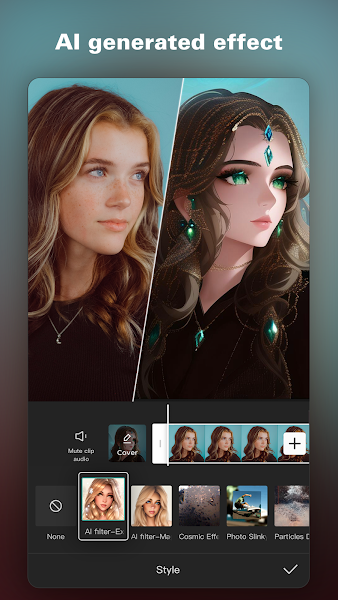 |
User-Friendly Interface
One of the standout features of CapCut is its user-friendly interface, making it easy for users of all skill levels to navigate and use the app with ease. The layout is clean and organized, with intuitive controls that allow for seamless editing and customization of videos. Whether you're a beginner or a seasoned pro, CapCut offers a straightforward editing experience that can help you bring your vision to life.
Editing Tools and Features
CapCut boasts a wide array of editing tools and features to help you enhance your videos. From basic functions like trimming and splitting clips to more advanced features like adding filters, effects, and transitions, CapCut has everything you need to create stunning visuals. You can also adjust the speed of your videos, add text and stickers, and even create split-screen effects for a truly unique editing experience.
Music and Sound Effects
In addition to video editing tools, CapCut also offers a vast library of music and sound effects to enhance your videos. Whether you're looking for a catchy tune to accompany your vlog or a dramatic sound effect for a suspenseful scene, CapCut has you covered. You can easily browse through the app's music library, choose the perfect track for your video, and adjust the volume and timing to create a seamless audiovisual experience.
Export and Sharing Options
Once you've finished editing your video, CapCut offers a variety of export and sharing options to help you showcase your work. You can save your videos in high quality and share them directly to social media platforms like Instagram, TikTok, and YouTube. You can also save your projects to your device or cloud storage for future editing or sharing. With CapCut, sharing your creative content with the world has never been easier.
Conclusion
In conclusion, CapCut is a versatile and powerful video editing app for Android that offers a wide range of features and tools to help you create stunning videos. With its user-friendly interface, editing tools, music library, and export options, CapCut is a must-have for anyone looking to take their video editing skills to the next level. Download CapCut today and start creating professional-looking videos right from your Android device.