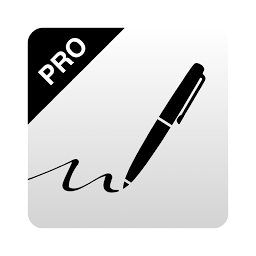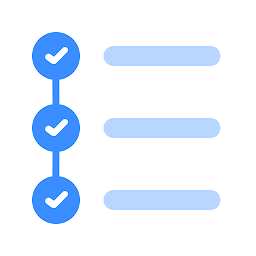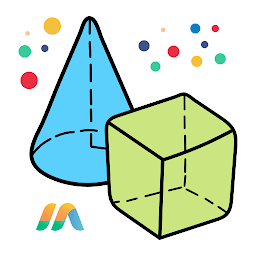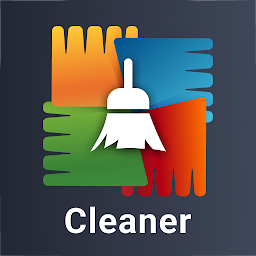iLovePDF PDF Editor & Scanner is a handy tool for Android devices that allows users to easily edit and scan PDF documents on-the-go. With its user-friendly interface and powerful features, this app is perfect for individuals and professionals who need to work with PDF files frequently.
Read, convert, annotate, and sign PDF in just a few seconds with this handy document scanner and editor. Boost your productivity with every tool you need to work on the go!
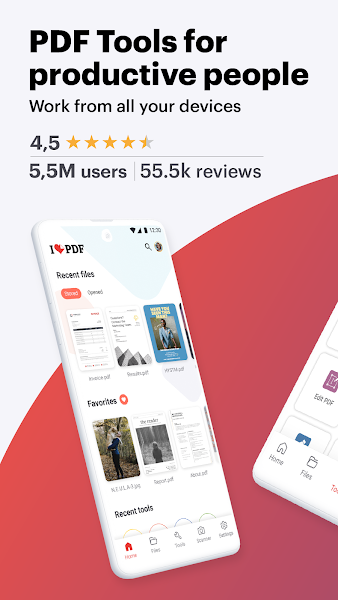 |
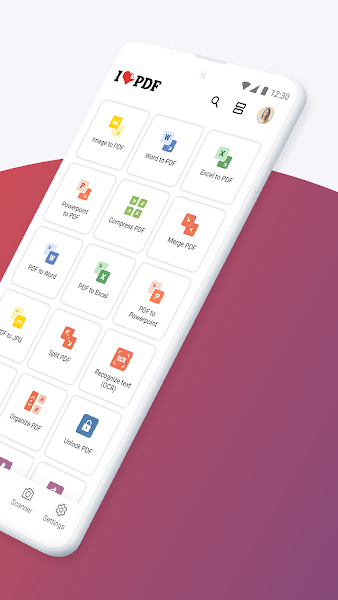 |
Features of iLovePDF
Some of the key features of iLovePDF include:
- PDF editing tools: Users can easily edit text, images, and links in PDF documents.
- Scan documents: The app allows users to quickly scan documents using their device's camera and save them as PDF files.
- Merge PDFs: Users can merge multiple PDF files into one document.
- Split PDFs: The app also allows users to split PDF files into separate pages or documents.
- Compress PDFs: Users can reduce the file size of PDF documents without compromising quality.
- Convert files: The app supports converting PDF files to other formats such as Word, Excel, and PowerPoint.
- Protect PDFs: Users can add passwords to their PDF files to secure them from unauthorized access.
How to use iLovePDF
Using iLovePDF is straightforward and user-friendly. To edit a PDF document, users simply need to open the app, select the file they want to edit, and use the various editing tools available. To scan a document, users can tap on the scan option, capture the document using their device's camera, and save it as a PDF file.
The app also provides step-by-step instructions for each feature, making it easy for users to navigate and make the most of its functionalities.
Benefits of using iLovePDF
Some of the benefits of using iLovePDF include:
- Convenience: Users can edit and scan PDF documents anytime, anywhere, using their Android device.
- Productivity: The app helps users streamline their workflow by providing tools for editing, scanning, merging, and splitting PDF files.
- Security: With the ability to add passwords to PDF files, users can protect their sensitive information from unauthorized access.
- Flexibility: The app supports converting PDF files to various formats, making it easy to share and collaborate on documents with others.
Overall, iLovePDF is a versatile and efficient tool for anyone who works with PDF files regularly. Its user-friendly interface, powerful features, and convenience make it a valuable addition to any Android device.