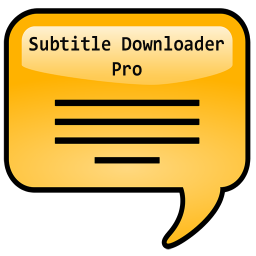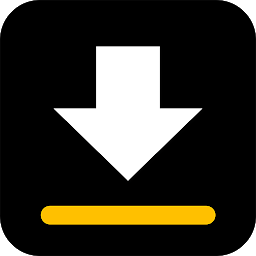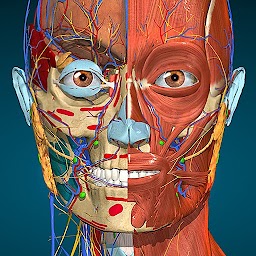KMPlayer Plus (Divx Codec) is a popular multimedia player app for Android devices that offers a wide range of features and capabilities for users to enjoy their favorite videos and music. With support for a variety of video and audio formats, as well as advanced playback options, KMPlayer Plus is a versatile and powerful app that is perfect for both casual and power users.
Enhanced Codec Support
One of the standout features of KMPlayer Plus is its support for Divx Codec, which allows users to play high-quality videos with ease. Divx Codec is a highly efficient video compression technology that ensures sharp image quality and smooth playback, even for high-definition videos. With KMPlayer Plus, users can enjoy their favorite videos in stunning clarity and detail, without any lag or playback issues.
 |
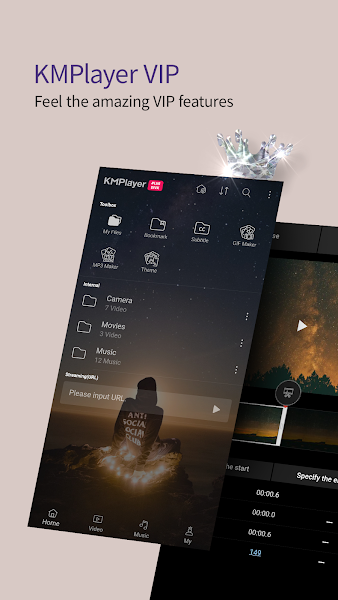 |
KMPlayer Plus (Divx Codec) officially support Divx codec.
Supported codec
- Avi File: DXMF, DX50, DIVX, DIV4, DIV3, MP4V
- MKV File: DX50, DIV3, DIVX, DIV4, MP4V
Not supported codec
- Codec Name: DTS, EAC3, TrueHD
- FourCC: eac3, mlp, trhd, dts, dtsb, dtsc, dtse, dtsh, dtsl, ms
Supported Subtitle Format
- DVD, DVB, SSA/ASS Subtitle Track.
- SubStation Alpha(.ssa/.ass) with full styling.SAMI(.smi) with ruby tag support.
- SubRip(.srt), MicroDVD(.sub/.txt), VobSub(.sub/.idx), SubViewer2.0(.sub), MPL2(.mpl/.txt), TMPlayer(.txt), Teletext, PJS(.pjs), WebVTT(.vtt)
Advanced Playback Options
In addition to its support for Divx Codec, KMPlayer Plus offers a range of advanced playback options that enhance the overall viewing experience. Users can adjust playback speed, control subtitles, and customize the screen ratio to suit their preferences. With features like gesture controls and screen lock, users can easily navigate through their media files and enjoy a seamless playback experience.
Seamless Integration with Cloud Services
KMPlayer Plus also offers seamless integration with popular cloud services like Google Drive and Dropbox, allowing users to access their media files from anywhere, at any time. With support for direct streaming and downloading, users can easily transfer their files to their device and enjoy them on the go. This feature is perfect for users who want to access their media library on multiple devices without having to worry about storage limitations.
Customizable User Interface
Another highlight of KMPlayer Plus is its customizable user interface, which allows users to personalize their playback experience to suit their preferences. Users can choose from a variety of themes, skins, and color schemes to make the app their own. With options to adjust playback settings and create playlists, users can tailor KMPlayer Plus to meet their specific needs and enhance their overall viewing experience.
Conclusion
Overall, KMPlayer Plus (Divx Codec) is a feature-rich multimedia player app for Android that offers a range of advanced features and capabilities for users to enjoy their favorite videos and music. With support for Divx Codec, advanced playback options, seamless integration with cloud services, and a customizable user interface, KMPlayer Plus is a versatile and powerful app that is perfect for users of all levels. Whether you're a casual viewer or a power user, KMPlayer Plus has something for everyone.