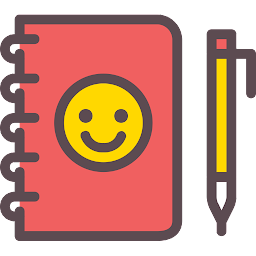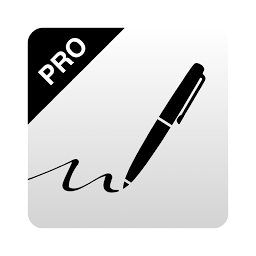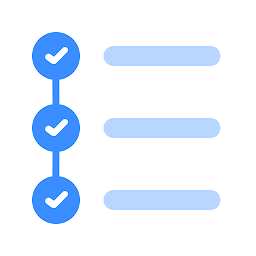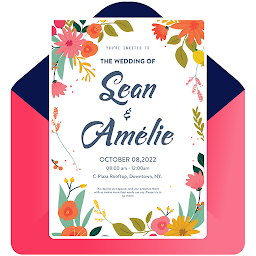In today's digital age, scanning documents has become a necessary task for many individuals and businesses. Whether you need to send a signed contract, save a receipt, or digitize important paperwork, having a reliable scanning app on your smartphone can save you time and effort. One such app that has gained popularity among Android users is the TapScanner app.
Features
The TapScanner app offers a wide range of features that make scanning documents a breeze. With this app, you can scan documents quickly and easily using your smartphone camera. You can crop, adjust the brightness and contrast, and even rotate the image to ensure that your scanned document looks professional and legible. Additionally, the app allows you to convert your scanned documents into PDF files, making it easy to share and store them securely.
 |
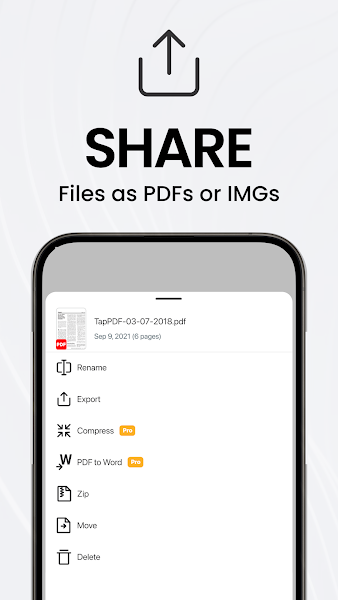 |
User-Friendly Interface
One of the standout features of the TapScanner app is its user-friendly interface. The app is designed to be intuitive and easy to use, even for those with limited technical skills. You can quickly scan a document with just a few taps, and the app will guide you through the process of editing and saving your scanned file. The interface is clean and clutter-free, making it easy to navigate and find the features you need.
Document Organization
Keeping your scanned documents organized is essential, especially if you have a large number of files to manage. The TapScanner app offers a built-in document organizer that allows you to categorize and label your scanned files for easy access. You can create folders, rename files, and even search for specific documents using keywords. This feature is particularly useful for business users who need to keep track of multiple documents and files.
OCR Technology
Another impressive feature of the TapScanner app is its OCR (optical character recognition) technology. With this feature, you can extract text from your scanned documents and convert it into editable text. This is particularly useful for individuals who need to edit the content of their scanned documents or for businesses that need to extract information from scanned forms or contracts. The OCR technology in the TapScanner app is accurate and reliable, making it a valuable tool for users who need to work with text-heavy documents.
Security and Privacy
When it comes to scanning sensitive or confidential documents, security and privacy are top priorities. The TapScanner app takes these concerns seriously and offers secure encryption and password protection for your scanned files. You can also choose to save your scanned documents locally on your device or securely store them in the cloud. With these security features in place, you can rest assured that your scanned documents are safe and protected from prying eyes.
Conclusion
Overall, the TapScanner app is a versatile and powerful tool for scanning documents on your Android device. With its user-friendly interface, advanced features like OCR technology, and strong security measures, this app is a must-have for individuals and businesses alike. Whether you need to scan receipts, contracts, or other important documents, the TapScanner app has you covered. Download the app today and experience the convenience of scanning documents on the go.