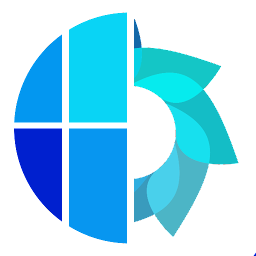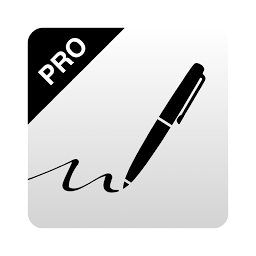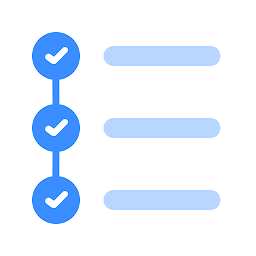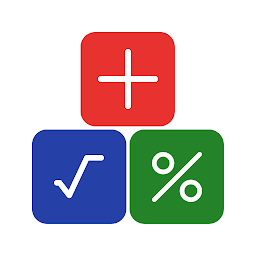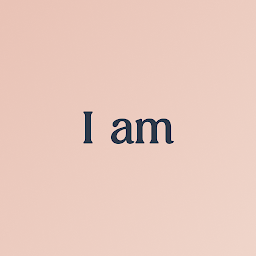Framelapse: Time Lapse Camera is a popular app for Android devices that allows users to create stunning time lapse videos with ease. Whether you are a professional photographer looking to capture the beauty of nature or a casual user wanting to document your daily activities, Framelapse has you covered. This app offers a wide range of features and customization options to help you achieve the perfect time lapse video.

Key Features
One of the standout features of Framelapse is its intuitive interface, which makes it easy for users to navigate the app and create time lapse videos quickly. The app also offers various shooting modes, including manual mode, which allows users to adjust settings such as exposure, focus, and white balance. Additionally, Framelapse provides a range of editing tools, such as filters, effects, and music options, to help users enhance their videos and make them truly unique.
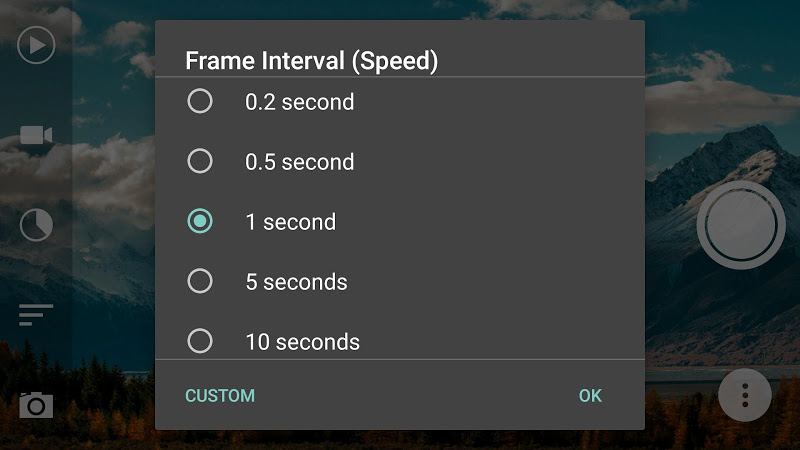
- Frame interval to adjust capture frequency.
- Instant playback and no rendering time.
- Set duration to auto stop recording.
- Ability to capture video or images.
- Video resolution up to 2160p 4K*.
- Front and back camera support.
- Storage with SD Card support.
- Auto-focus and zoom options.
- Self timer & color effects.
- Video frame rate options.
- Inbuilt app guide and FAQ.
- Time-lapse visible in device gallery.
- Displays length of video being recorded.
- White balance & exposure compensation.
- Dynamic preview size and no preview cropping.
- Inbuilt calculator to estimate recording duration.
* Support for certain features is determined by your device's camera hardware.
Customization Options
Framelapse offers a wide range of customization options to help users create time lapse videos that suit their individual style and preferences. Users can adjust settings such as interval length, playback speed, and resolution to achieve the desired look for their videos. The app also allows users to add text overlays, logos, and watermarks to their videos, as well as choose from a selection of music tracks to add a soundtrack to their creations.
Sharing and Exporting
Once users have created their time lapse videos using Framelapse, they can easily share them with friends and family on social media platforms such as Instagram, Facebook, and YouTube. The app also allows users to export their videos in high-quality formats, such as 1080p and 4K, for sharing or saving to their device. Additionally, users can save their projects within the app for future editing or export them to their camera roll for safekeeping.
Conclusion
In conclusion, Framelapse: Time Lapse Camera is a versatile and user-friendly app that offers a range of features and customization options for creating stunning time lapse videos. Whether you are a beginner looking to experiment with time lapse photography or a professional seeking a reliable tool for your projects, Framelapse has something to offer. With its intuitive interface, editing tools, and sharing options, Framelapse is a must-have app for anyone interested in capturing the passage of time in a visually captivating way.