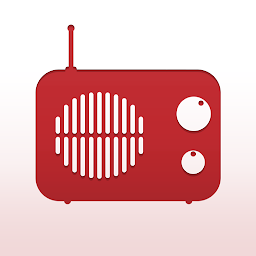MediaMonkey for Android is a powerful music management and playback app that offers a wide range of features to enhance your listening experience. Whether you're a music enthusiast looking to organize your library or a casual listener who wants a reliable player, MediaMonkey has something for everyone.
One of the standout features of MediaMonkey is its ability to sync with your desktop library. This means that you can easily transfer your music files from your computer to your Android device, keeping your library up to date across all of your devices. This feature is particularly useful for users who have a large music collection and want to have access to it on the go.
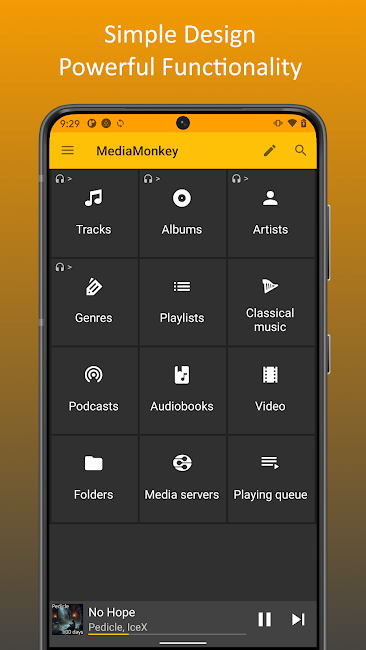 |
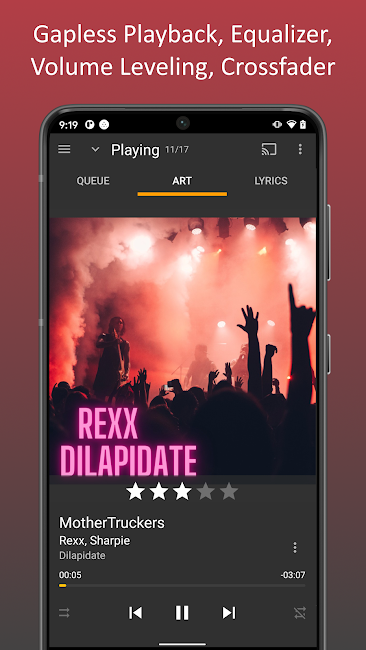 |
Key features in the initial release
- Sync with MediaMonkey for Windows (Playlists, media including file info, ratings, lyrics, play history, etc.)
- Manage and sync Music, Classical music, Audiobooks, Podcasts, Video, etc...
- Navigate by Artist, Album, Composer, Genre, Playlist, by Folder, etc.) with support for multiple attributes (e.g. Genre=Rock; Alternative)
- Play any content supported by your device (it relies on system codecs), with replay gain (volume leveling), an equalizer, and sleep timer
- Bookmarking for large files (e.g. Audiobooks, videos)
- Access, play, and download media from UPnP/DLNA servers
- Player widgets for home screen or lock screen
- Edit properties for single/multiple files
- Manage single/multiple files (e.g. play, queue, playlist management, delete, use as ringtone, share)
- Playlist management with hierarchy
- Now Playing views: Album Art / Tracklist views
- Compatible with with third-party scrobblers (Simple Last.fm, Scrobble Droid, Last.fm)
- Compatible with Beats audio on HTC devices
- Full-library search
In addition to syncing with your desktop library, MediaMonkey also offers robust organization tools. You can create playlists, sort your music by artist, album, or genre, and even tag your tracks for easy searching. This level of customization ensures that you can quickly find the music you want to listen to, no matter how large your library is.
MediaMonkey also offers a variety of playback options to tailor your listening experience. You can adjust the equalizer settings to fine-tune the sound, set up crossfade between tracks, and even use the sleep timer feature to automatically stop playback after a set amount of time. These options allow you to create a personalized listening experience that suits your preferences.
Another key feature of MediaMonkey is its ability to download and play podcasts. This makes the app a great all-in-one solution for music and spoken word content, allowing you to have all of your favorite audio in one place. You can subscribe to podcasts directly within the app, download episodes for offline listening, and even set up automatic downloads for new episodes.
Overall, MediaMonkey for Android is a comprehensive music management and playback app that offers a wide range of features to enhance your listening experience. Whether you're looking to organize your music library, sync with your desktop, or listen to podcasts, MediaMonkey has you covered. Give it a try today and see how it can improve your music experience.