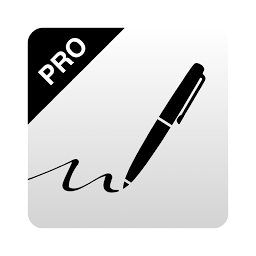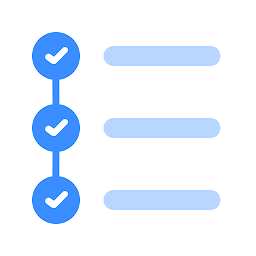PDF Scanner - Document Scanner is a user-friendly app that allows you to quickly and easily digitize your documents. Whether you need to scan receipts, invoices, contracts, or any other important documents, this app has got you covered. In this article, we will guide you through the features and functionalities of the PDF Scanner - Document Scanner app and provide you with step-by-step instructions on how to use it effectively.
Scan anything to PDF with high quality
It can transform any type of document into PDF format! The Scanner App is recommended for you and the best scanning app that saves your time and money by using a fast scan. Install this scanner app now!
Document Scanner
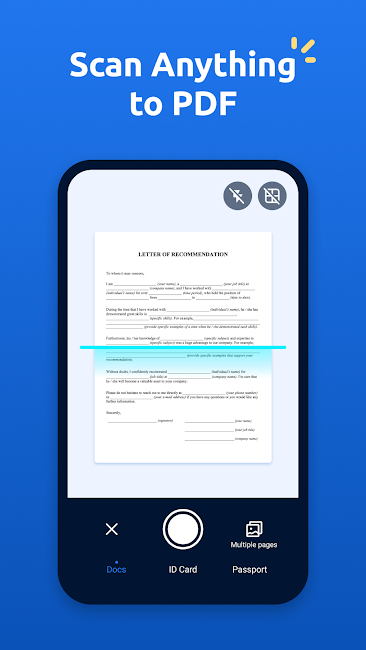 |
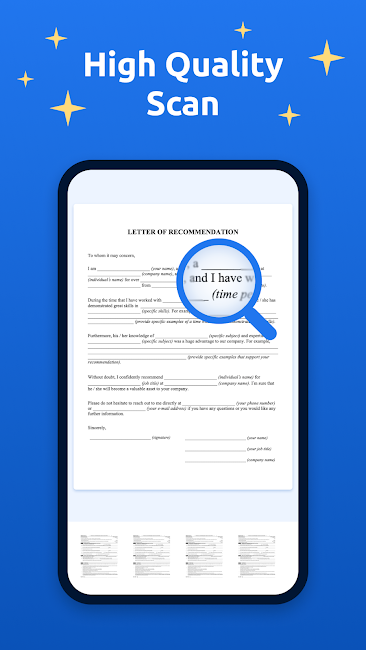 |
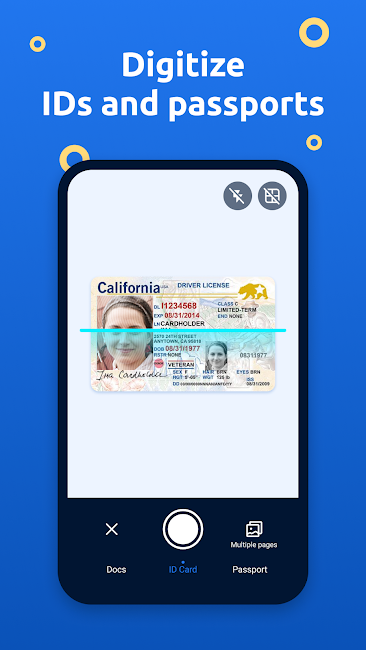 |
Document Scanner app allows you to edit your files before sharing! This document scanner PDF scanning app save your time. Files are saved to your device as images or PDF documents by using a free pdf scanner and a camera scanner PDF scan.
Scan to PDF
Scan to PDF can turn any image into a PDF file in a couple of tap. Download Scan to PDF to put your documents in order! Saved to your device PDF documents by using a doc scanner app for android are ready to use with Document scanner.
Features of PDF Scanner - Document Scanner App:
- Scanning Options: The app offers various scanning options, including color, grayscale, and black & white. You can choose the appropriate scanning option based on the type of document you are scanning.
- Automatic Cropping: The app automatically detects the edges of the document and crops it accordingly, ensuring that only the relevant content is captured in the scan.
- Optical Character Recognition (OCR): PDF Scanner - Document Scanner app comes with OCR technology, which allows you to convert scanned documents into editable text. This feature is particularly useful for extracting information from scanned documents and making them searchable.
- Cloud Integration: The app provides seamless integration with cloud storage services like Google Drive, Dropbox, and OneDrive, allowing you to easily save and access your scanned documents from anywhere.
- Password Protection: PDF Scanner - Document Scanner app offers the option to set a password for your scanned documents, ensuring that your sensitive information remains secure.
Steps to Use PDF Scanner - Document Scanner App:
1. Download and install the PDF Scanner - Document Scanner app from the APKTea.com.
2. Open the app and grant necessary permissions for scanning documents.
3. Place the document you want to scan on a flat surface with good lighting.
4. Align the document within the camera frame and tap the capture button to take a scan.
5. Use the editing tools to adjust the scan quality, crop the document, and enhance the text readability.
6. If needed, use the OCR feature to convert the scanned document into editable text.
7. Save the scanned document to your device or upload it to a cloud storage service for easy access.
Conclusion:
PDF Scanner - Document Scanner is a powerful and versatile app that simplifies the process of digitizing your documents. With its intuitive interface and advanced features, you can easily scan, edit, and organize your documents on the go. Follow the steps outlined in this article to make the most of this app and streamline your document management process.