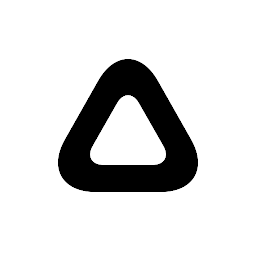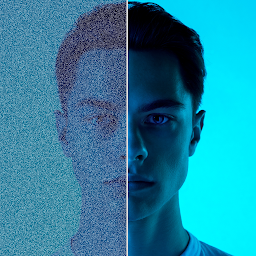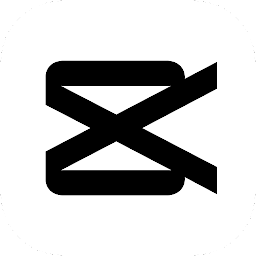Photoshop Express Photo Editor is a mobile application developed by Adobe that brings the power of Photoshop editing tools to smartphone or tablet. It allows you to quickly and easily enhance and edit your photos using a wide range of professional-grade features. With Photoshop Express, you can perform basic edits such as cropping, straightening, rotating, and flipping images. You can also adjust exposure, brightness, contrast, and saturation to fine-tune the overall look of your photos. The application provides a variety of preset filters and effects to add creative touches, as well as options for adjusting color temperature, tint, and vibrancy.
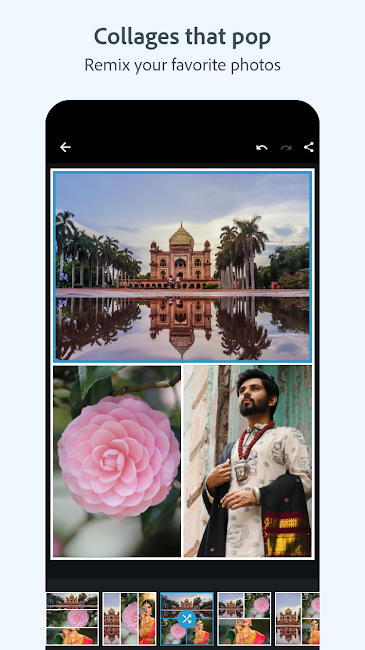 |
 |
Edit and remove unwanted parts from your photos
One standout feature of Photoshop Express is its support for retouching and removing unwanted elements from your photos. You can easily touch up blemishes, remove red-eye, and even erase objects or distractions using clone and healing brush tools. This allows you to achieve a polished and professional look in your photos.
Furthermore, Photoshop Express offers a range of artistic effects, such as overlays, borders, and text overlays. These features enable you to add personalized and creative elements to your images, making them stand out and captivate viewers.
Photo editor
- Basics: Crop, straighten, rotate, and flip your photos. Remove red eye and pet eye.
- Auto-Fix: A one-touch adjustment for contrast, exposure, and white balance.
- Blemish removal: With user, friendly one touch, remove spots, dirt, and dust from your photos.
- Corrections: Instantly light up your selfie or photo with slide controls for clarity, contrast, exposure, highlights, shadows, blacks, whites, temperature, tint, sharpen, saturation and vibrance.
- Filters or Looks: A new smart way to turn any photo into artwork - choose from over 80+ preset eye-catching fun styles. You can control intensity of your looks for realistic photo effects.
- Watermark images: Easily add custom text or graphical watermark on images.
- Customization: Create and save your own Looks.
- Photo Frames: Add a distinctive personal touch to your photos with over 15 borders and frames. For a harmonious look, match the border color with the colors in the image.
- Raw photo support: Import and edit photos in raw format.
- Share: Easily share to all your favourite social sites: Facebook, Twitter, Instagram, and more.
- Image resize: Use this option to resize an image before saving.
- JPEG Quality output – Customize the quality and size of your output image.
Easily share them on social media platforms
After editing your photos, you can easily share them on social media platforms directly from the app or save them to your device for later use. Photoshop Express also integrates with Adobe Creative Cloud, allowing you to access your edited photos across different devices and other Adobe applications.
Overall, Photoshop Express Photo Editor provides a powerful yet user-friendly photo editing experience on your mobile device. Whether you're a professional photographer or an amateur looking to enhance your photos, this app offers a range of tools and features to bring out the best in your images.