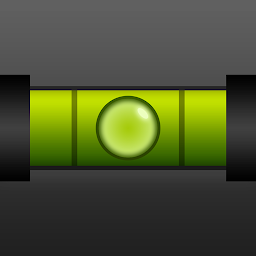WiFi Analyzer is a powerful app for Android that allows users to optimize their WiFi network by providing detailed information about signal strength, channel interference, and network security. With its user-friendly interface and advanced features, WiFi Analyzer is a must-have tool for anyone looking to improve their WiFi connection.
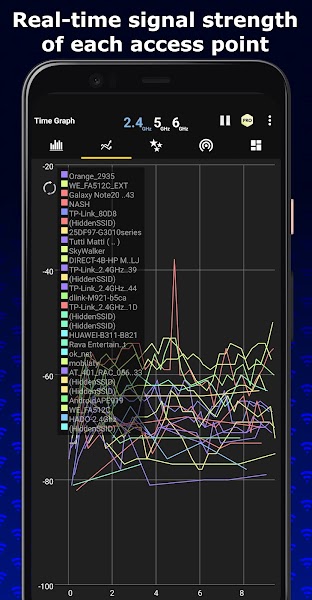 |
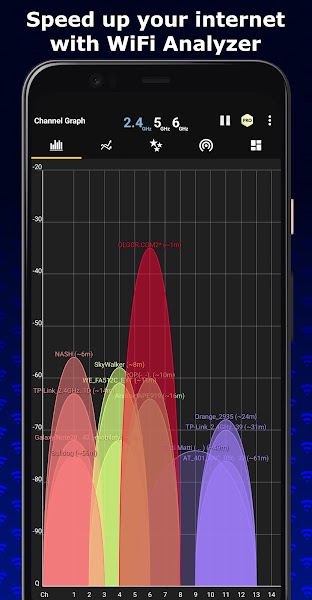 |
Features
One of the key features of WiFi Analyzer is its ability to scan and analyze nearby WiFi networks. The app displays a list of all available networks, along with information such as signal strength, channel number, and encryption type. This allows users to easily identify overcrowded channels and switch to a less congested one for better performance.
- WiFi Optimizer for Interference Issues
- Channel Analyzer for Nearby APs
- Real-time data and distance calculations.
- History of signal strength
- Supports 2.4GHz/5GHz
- View Hidden WiFis
- Copy MAC address
- Channel Optimizer + Much More!
In addition to analyzing WiFi networks, WiFi Analyzer also provides detailed information about the user's own network. Users can view the signal strength of their connection, as well as the network's security settings. This can help users identify any potential security vulnerabilities and take steps to secure their network.
Another useful feature of WiFi Analyzer is its signal strength graph, which provides a visual representation of signal strength over time. This allows users to see how signal strength fluctuates throughout the day, and identify any patterns or trends that may be affecting their connection.
Benefits
By using WiFi Analyzer, users can take control of their WiFi network and optimize it for better performance. By identifying and avoiding crowded channels, users can reduce interference and improve their connection speed. Additionally, by monitoring signal strength and network security, users can ensure that their network is running smoothly and securely.
WiFi Analyzer is also a valuable tool for troubleshooting WiFi issues. If users are experiencing slow speeds or dropped connections, they can use the app to pinpoint the source of the problem and take steps to resolve it. This can help users avoid frustrating WiFi problems and ensure a reliable connection at all times.
Conclusion
In conclusion, WiFi Analyzer is a highly useful app for Android that provides valuable information and tools for optimizing WiFi networks. With its advanced features and user-friendly interface, WiFi Analyzer allows users to take control of their WiFi connection and ensure that it is running at its best. Whether users are looking to improve their connection speed, secure their network, or troubleshoot WiFi issues, WiFi Analyzer is a versatile tool that can help them achieve their goals.