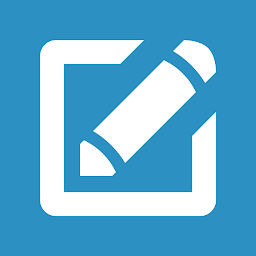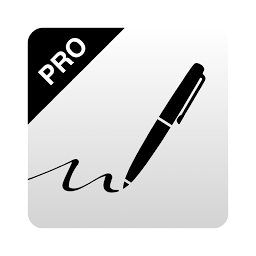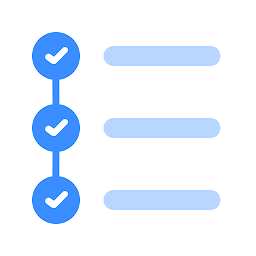Your Calendar Widget is a versatile and customizable calendar app for Android users. With this app, you can easily keep track of your events, appointments, and tasks in a visually appealing and user-friendly interface. Whether you are a busy professional, a student managing deadlines, or someone who just wants to stay organized, Your Calendar Widget is the perfect tool to help you stay on top of your schedule.
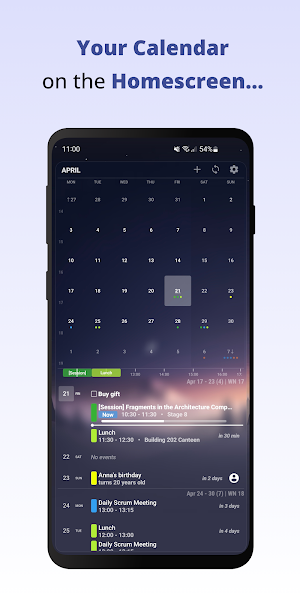 |
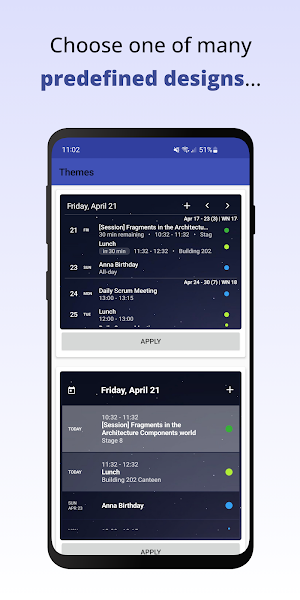 |
Features
One of the standout features of Your Calendar Widget is its customizable design options. You can personalize your calendar widget with different themes, colors, and layout options to suit your preferences. Whether you prefer a clean and minimalist look or a more colorful and vibrant design, Your Calendar Widget allows you to create a calendar widget that reflects your style.
- Widget can be used on Homescreen, Lockscreen and in Notification bar
- Each widget has its own configuration
- Show birthdays and anniversaries from your contacts
- Show your Google Tasks
- Different appearance for current, today, tomorrow and later events
- Eventlist and month-calendar in one widget
- Identify your upcoming events super easy with the event timeline
- Agenda, Inline-Agenda and Simple display mode
- Highly configurable almost every element can be customized
- Predefined themes
- Disable list-scrolling in order to be able to use gestures of your launcher while on the widget
- Dynamically scaling of the whole widget
- Choose which calendars should be displayed in the widget
- Set the period in which to search for events
- Set the maximum number of events to display
- Notifications.
In addition to its customizable design, Your Calendar Widget also offers a range of useful features to help you stay organized. You can view your events in a daily, weekly, or monthly format, set reminders for important appointments, and add tasks and notes to keep track of all your to-dos. With Your Calendar Widget, you can easily see your upcoming events at a glance and plan your schedule accordingly.
Integration with Google Calendar
Your Calendar Widget seamlessly integrates with Google Calendar, allowing you to sync your events and appointments with your Google account. This means that you can easily access your Google Calendar events directly from Your Calendar Widget, ensuring that you always have the most up-to-date information at your fingertips. Whether you use Google Calendar for work, personal events, or both, Your Calendar Widget makes it easy to stay organized and on track.
Easy to Use
Another highlight of Your Calendar Widget is its intuitive and user-friendly interface. The app is easy to navigate, making it simple to add, edit, and delete events with just a few taps. You can also customize your calendar widget directly from the app, making it easy to create a personalized calendar that meets your needs. Whether you are a tech-savvy user or someone who prefers a more straightforward approach, Your Calendar Widget is designed to be accessible to users of all levels.
Conclusion
In conclusion, Your Calendar Widget is a must-have app for Android users who want to stay organized and on top of their schedules. With its customizable design options, integration with Google Calendar, and user-friendly interface, Your Calendar Widget offers everything you need to manage your events, appointments, and tasks with ease. Download Your Calendar Widget today and take control of your schedule in style.