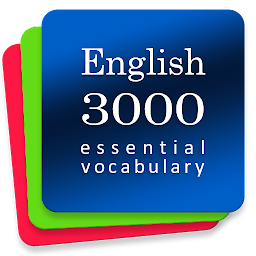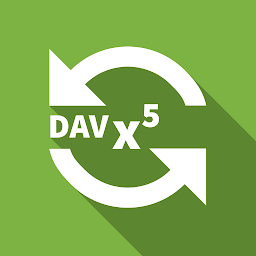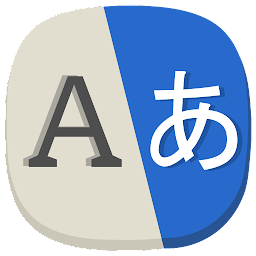Banner Maker is a versatile and user-friendly app for creating eye-catching banners for various purposes. Whether you need a banner for your social media profile, website, or promotional materials, this app has got you covered. With a wide range of customization options and templates, you can easily create professional-looking banners in just a few clicks. Say goodbye to boring banners and hello to engaging and visually appealing designs with Banner Maker.
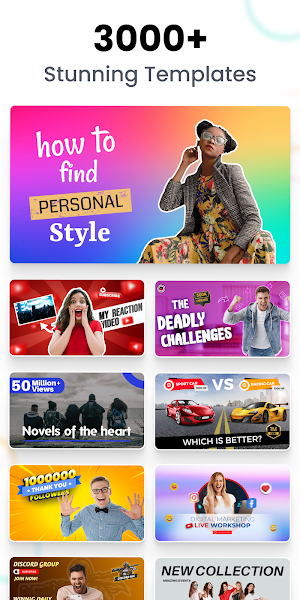 |
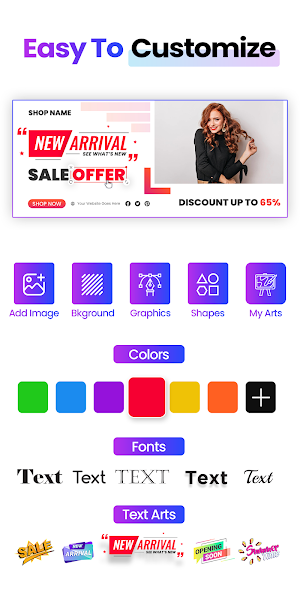 |
Key Features of Banner Maker
- Easy-to-use interface: Banner Maker boasts a user-friendly interface that makes creating banners a breeze. You don't need to be a design expert to use this app – simply choose a template, customize it to your liking, and your banner is ready to go.
- Templates for every occasion: Whether you're promoting a sale, announcing an event, or simply want to spruce up your social media profile, Banner Maker has a template for every occasion. Choose from a variety of pre-designed templates and customize them to suit your needs.
- Customization options: From text and font styles to colors and backgrounds, Banner Maker offers a wide range of customization options to help you create a banner that truly reflects your brand or personality. You can also add images, stickers, and shapes to make your design stand out.
- High-quality designs: With Banner Maker, you can create high-quality banners that are sure to grab attention. The app allows you to export your designs in various formats, so you can use them across different platforms without losing quality.
How to Use Banner Maker
Using Banner Maker is simple and straightforward. Here's a step-by-step guide to creating stunning banners with this app:
1. Choose a template: Start by selecting a template that suits your needs. You can browse through the available options and choose one that best fits the purpose of your banner.
2. Customize your design: Once you've selected a template, it's time to customize it to your liking. Change the text, font style, colors, and backgrounds to create a unique design that stands out.
3. Add images and stickers: To make your banner even more eye-catching, you can add images, stickers, and shapes to your design. Play around with different elements until you achieve the desired look.
4. Export your design: Once you're happy with your design, you can export it in various formats, such as JPEG or PNG. You can then share your banner on social media, websites, or print it for offline use.
Conclusion
Banner Maker is a must-have app for anyone looking to create professional-looking banners quickly and easily. With its user-friendly interface, customization options, and high-quality designs, this app is sure to become your go-to tool for all your banner-making needs. Whether you're a business owner, social media influencer, or just someone who loves creating beautiful designs, Banner Maker has something for everyone. Download the app today and take your banners to the next level!