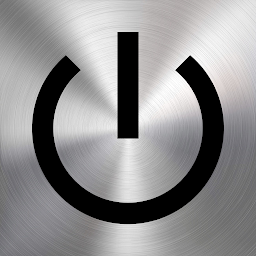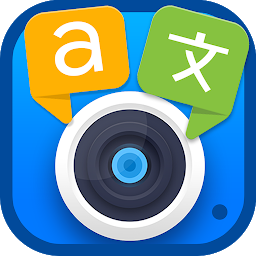Calculator - Floating Widget is a handy app for Android devices that allows users to have a floating calculator widget on their screen at all times. This means users can perform calculations quickly and easily without having to switch between apps or screens. The app is customizable and offers a range of features to make calculations simple and efficient.
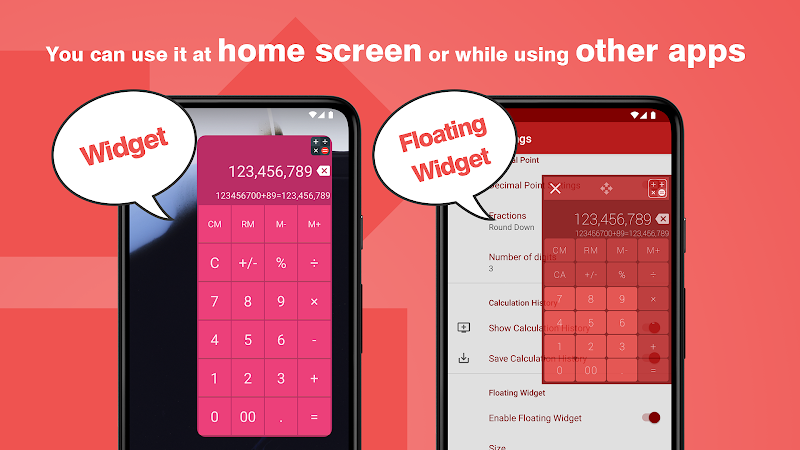
Key Features
The Calculator - Floating Widget app comes with a range of features that make it the perfect tool for everyday calculations. Users can perform basic arithmetic operations such as addition, subtraction, multiplication, and division. The app also allows for more complex functions such as square roots, percentages, and trigonometric calculations.
Additionally, users can customize the appearance of the calculator widget to suit their preferences. They can choose from a variety of themes, color schemes, and button layouts to create a personalized calculator experience. The app also offers a history log feature that allows users to track their calculations and results.
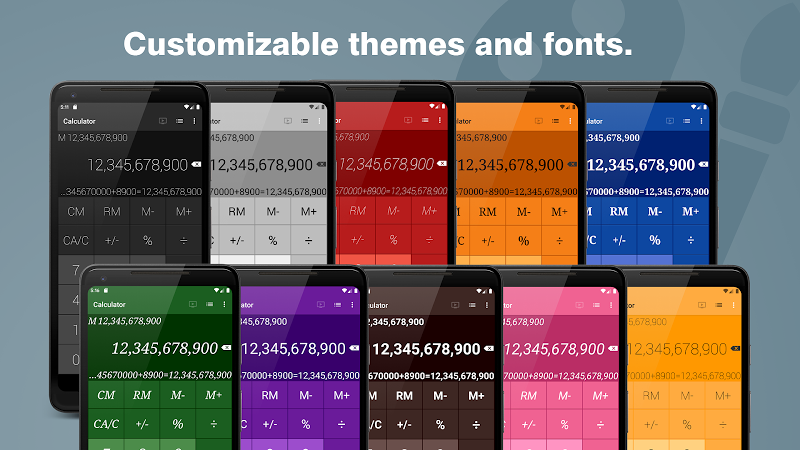
Benefits of Using Calculator - Floating Widget
One of the main benefits of using the Calculator - Floating Widget app is the convenience it offers. With the floating widget, users can access the calculator from any screen on their device, making it easy to perform calculations on the go. This can be especially useful for students, professionals, and anyone else who regularly needs to do math in their daily lives.
The app is also user-friendly and intuitive, making it easy for users of all skill levels to navigate and use effectively. The customizable features allow users to tailor the app to their preferences, creating a personalized calculator experience that suits their needs.
How to Use Calculator - Floating Widget
Using the Calculator - Floating Widget app is simple and straightforward. After downloading and installing the app from the Google Play Store or Apktea.com website, users can launch the app and set up the floating widget on their screen. They can then start performing calculations by tapping the buttons on the calculator widget.
To customize the appearance of the calculator widget, users can access the settings menu within the app. Here, they can choose from a range of themes, color schemes, and button layouts to create a personalized calculator experience.
Conclusion
Overall, Calculator - Floating Widget is a versatile and user-friendly app that makes performing calculations on Android devices quick and convenient. With its customizable features and range of functions, the app is the perfect tool for anyone who needs a reliable calculator on the go. Download Calculator - Floating Widget today and experience the convenience of having a floating calculator widget at your fingertips.