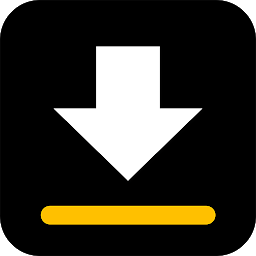Filmora is a popular video editing app that is now available for Android devices. With its user-friendly interface and powerful features, Filmora has quickly become a favorite among amateur and professional videographers alike. In this article, we will explore the various features of the Filmora app for Android and how you can use them to create stunning videos right from your mobile device.
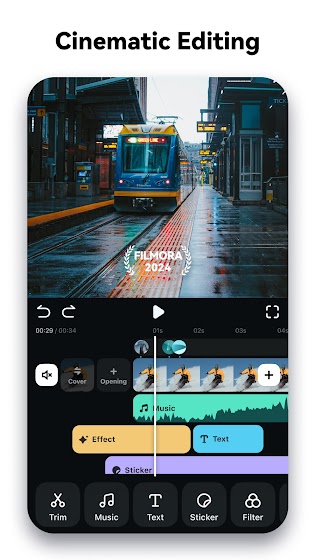 |
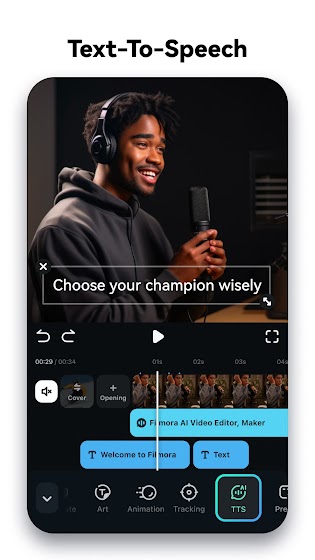 |
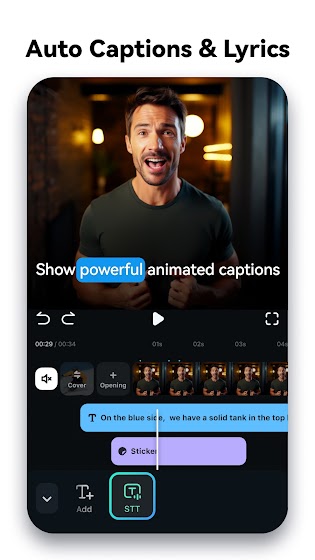 |
Easy-to-Use Interface
One of the standout features of the Filmora app for Android is its easy-to-use interface. The app is designed with beginners in mind, making it simple for anyone to start editing their videos without any prior experience. The layout of the app is intuitive and user-friendly, with all the essential editing tools easily accessible from the main screen. Whether you are trimming clips, adding transitions, or applying filters, everything can be done with just a few taps on your screen.
Powerful Editing Tools
Despite its simplicity, the Filmora app for Android is packed with powerful editing tools that allow you to create professional-quality videos. With features like keyframing, color correction, and audio mixing, you can take your videos to the next level and make them stand out from the crowd. The app also offers a wide range of effects and transitions that you can use to enhance your videos and give them a unique look. Whether you are editing a vlog, a travel video, or a short film, Filmora has all the tools you need to bring your vision to life.
Creative Filters and Overlays
Another great feature of the Filmora app for Android is its collection of creative filters and overlays. These effects can help you add a personal touch to your videos and make them more visually appealing. From vintage film effects to modern glitch filters, Filmora offers a variety of options to suit your style and preferences. You can also add text, stickers, and animations to your videos to make them more engaging and entertaining. With Filmora, the possibilities are endless when it comes to customizing your videos and making them truly unique.
Seamless Sharing and Exporting
Once you have finished editing your video, the Filmora app for Android makes it easy to share and export your work. You can quickly upload your videos to social media platforms like Instagram, Facebook, and YouTube directly from the app. Filmora also allows you to export your videos in high-quality formats, so you can showcase your work on larger screens without losing any of the original quality. Whether you are sharing your videos with friends or showcasing them to a wider audience, Filmora makes it simple to get your videos out into the world.
In conclusion, the Filmora app for Android is a versatile and user-friendly video editing tool that offers a wide range of features to help you create stunning videos on the go. Whether you are a beginner looking to dip your toes into video editing or a professional videographer looking for a powerful editing tool for your mobile device, Filmora has something for everyone. With its easy-to-use interface, powerful editing tools, creative filters and overlays, and seamless sharing and exporting capabilities, Filmora is a must-have app for anyone who wants to take their videos to the next level.