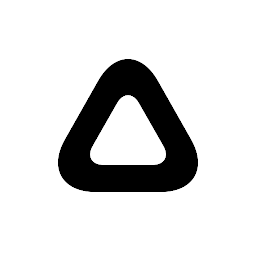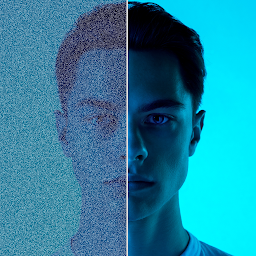Image Size - Photo Resizer is a handy app for Android users who frequently need to resize images for sharing on social media platforms, sending via email, or saving storage space on their devices. This app allows users to easily resize images to a specific dimension or percentage of the original size, ensuring that the image quality is preserved while reducing file size.
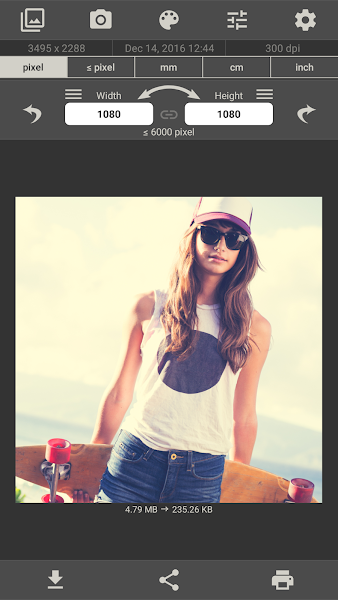 |
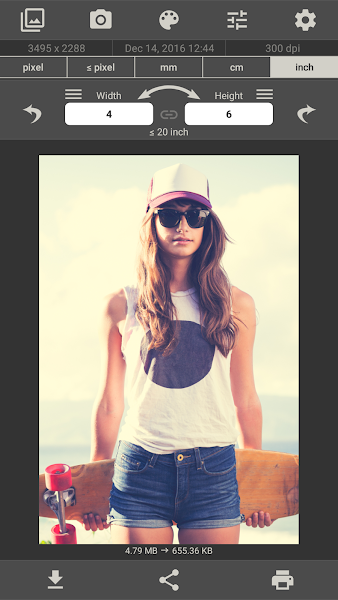 |
Features
One of the key features of Image Size - Photo Resizer is its ability to resize images to custom dimensions. Users can input the desired width and height of the image, and the app will automatically resize the image to fit those dimensions without distorting the aspect ratio. This is particularly useful for users who need to create images of a specific size for websites, social media profiles, or printed materials.
Another useful feature of the app is the option to resize images by percentage. Users can choose to reduce the image size by a certain percentage of the original dimensions, making it easy to scale down images for sharing online or emailing to friends and family. This feature is especially handy for users who want to quickly reduce the file size of multiple images without having to resize each one individually.
In addition to resizing images, Image Size - Photo Resizer also offers users the option to crop images. Users can crop images to remove unwanted elements, focus on a specific subject, or create a custom aspect ratio. The app provides a range of aspect ratios to choose from, including square, 4:3, 16:9, and more, making it easy to create images that are perfectly tailored to different platforms and uses.
Furthermore, the app supports batch resizing, allowing users to resize multiple images at once. Users can select multiple images from their device's gallery or file manager, choose the desired dimensions or percentage for resizing, and the app will process all selected images simultaneously. This time-saving feature is perfect for users who need to resize a large number of images quickly and efficiently.
Resize your image in just four easy steps
1. Open an image or take a photo
2. Enter your desired output size
3. Crop the image with your fingers using multitouch gestures
4. Save / print / send / share image
Conclusion
Overall, Image Size - Photo Resizer is a versatile and user-friendly app that offers a range of features for resizing and cropping images on Android devices. Whether you need to create custom-sized images for social media, reduce file size for storage purposes, or crop images to improve composition, this app has you covered. With its intuitive interface, customizable resizing options, and batch processing capabilities, Image Size - Photo Resizer is a valuable tool for any Android user who works with images regularly.