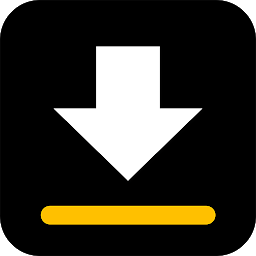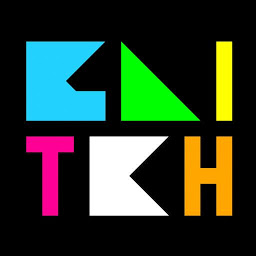Video Converter Pro is an advanced app for Android devices that allows users to easily convert videos to different formats. Whether you want to convert a video to MP4, AVI, MKV, or any other format, this app provides a simple and intuitive interface to do so. With support for a wide range of input and output formats, Video Converter Pro is a versatile tool for all your video conversion needs.
It’s growing fast and having more and more useful functions. It can be used to convert MP4, MKV, AVI, 3GP, FLV, MTS, M2TS, TS, MPEG, MPG, WMV, M4V, MOV, VOB, F4V, WEBM, DAV, DAT, MOVIE, MOD, MXF, LVF, H264, H265 and more. We also provide video editing function like merge, trim, cut, reverse, stabilize, Super slow motion, crop, rotation and more.
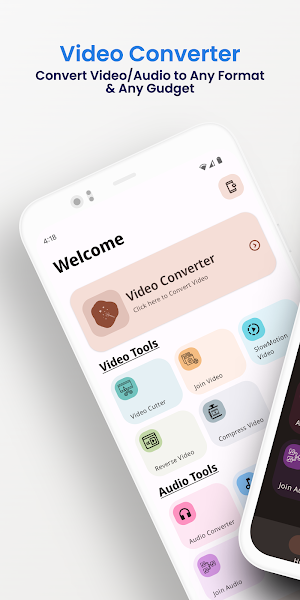 |
 |
Key Features
- Support for a wide range of input and output video formats, including MP4, AVI, MKV, and more.
- High-quality conversion with options to adjust video bitrate, resolution, and frame rate.
- Batch conversion feature allows users to convert multiple videos at once.
- Built-in video editor to trim, crop, and add effects to videos before converting.
- Fast conversion speed with hardware acceleration support for select devices.
- User-friendly interface and easy-to-use controls for seamless video conversion.
How to Use
Using Video Converter Pro is easy and straightforward. Simply open the app and select the video you want to convert from your device's storage. Choose the desired output format and adjust any settings such as bitrate or resolution if needed. You can also use the built-in video editor to make any edits before converting the video. Once you're satisfied with your settings, click on the convert button to start the conversion process. You can track the progress of the conversion in real-time and access the converted video once it's done.
Why Choose Video Converter Pro
Video Converter Pro stands out from other video conversion apps for Android due to its wide range of supported formats, high-quality conversion, and user-friendly interface. The app is perfect for both novice and experienced users looking to convert videos quickly and efficiently. With its batch conversion feature and built-in video editor, Video Converter Pro offers a complete solution for all your video conversion needs. Download Video Converter Pro today and start converting your videos with ease.