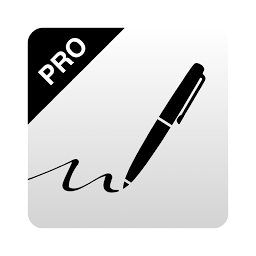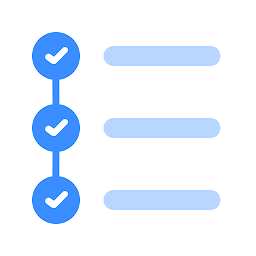BD File Manager File Explorer is a versatile file management app for Android devices. It provides users with a wide range of features to manage their files efficiently and effectively. Whether you need to organize your files, transfer them between devices, or access them remotely, BD File Manager File Explorer has got you covered.
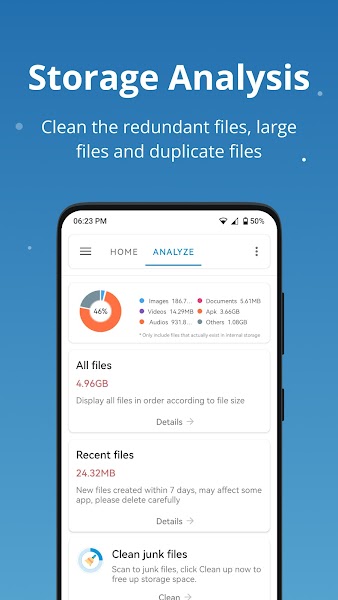 |
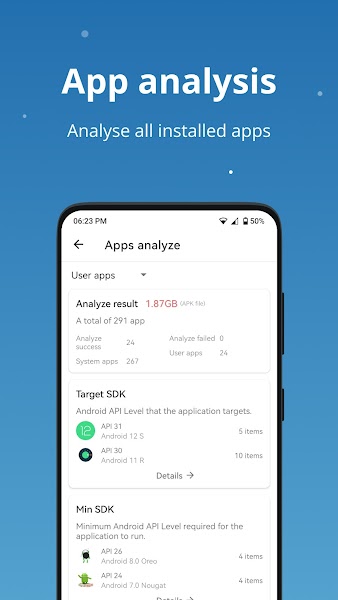 |
Features
One of the standout features of BD File Manager File Explorer is its intuitive user interface, which makes it easy to navigate through your files. The app supports multiple file formats, allowing you to view and edit various types of files directly within the app. With built-in support for cloud storage services such as Google Drive and Dropbox, you can easily access and manage your files from anywhere.
- Application Manager-classification, uninstall, backup, detailed information
- View files in list and grid view
- Compress and decompress files
- Search and share files
- Multiple choices and various classification support
- Thumbnails of photos, videos and apk files
- Basic functions (such as cut, copy, delete, compress, extract, etc.) are easy to use
- Process multiple tags at the same time
- Navigation drawer for quick navigation
- Storage analysis and file analysis
- Clean up storage space and release memory
- Quickly access history, access bookmarks or search any file
- Root browser for advanced users
File Management
BD File Manager File Explorer offers a comprehensive set of file management tools, including the ability to create folders, rename files, and move or copy files between directories. You can also search for specific files using the app's search function, making it easy to locate files quickly and efficiently. Additionally, the app allows you to compress and decompress files, saving storage space on your device.
File Transfer
With BD File Manager File Explorer, you can easily transfer files between your Android device and other devices, such as computers or external storage drives. The app supports a variety of transfer methods, including Bluetooth, Wi-Fi Direct, and FTP, allowing you to transfer files quickly and securely. You can also share files with friends and colleagues using the app's built-in file sharing feature.
Remote Access
One of the most useful features of BD File Manager File Explorer is its remote access capabilities. You can access your files on your Android device from any computer or mobile device with an internet connection, making it easy to retrieve important files on the go. The app also supports remote file management, allowing you to upload, download, and delete files from a remote location.
Conclusion
BD File Manager File Explorer is a powerful file management app that offers a wide range of features to help you organize and manage your files effectively. Whether you need to transfer files between devices, access your files remotely, or simply organize your files, this app has everything you need. With its intuitive user interface and robust set of features, BD File Manager File Explorer is a must-have app for Android users.