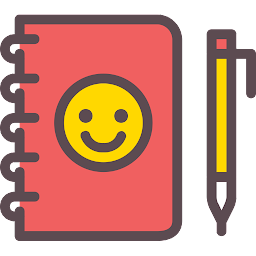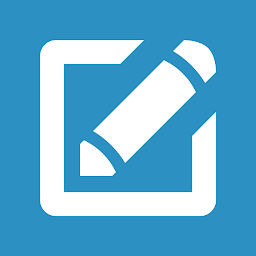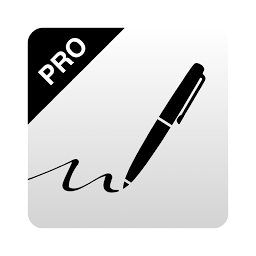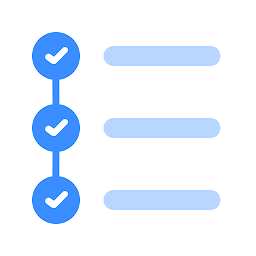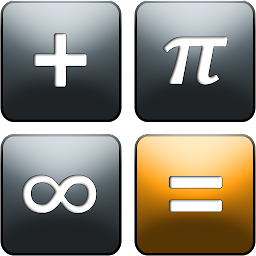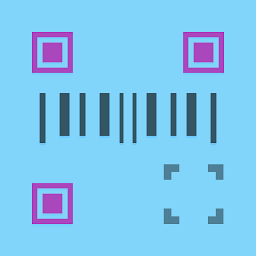In today's digital age, where cyber threats are becoming more prevalent, it's essential to protect your online accounts with strong, unique passwords. Enpass Password Manager is a top-rated app that provides a secure and convenient way to store and manage all your passwords in one place. With its robust encryption technology and user-friendly interface, Enpass is the ultimate solution for Android users looking to keep their sensitive information safe and easily accessible.
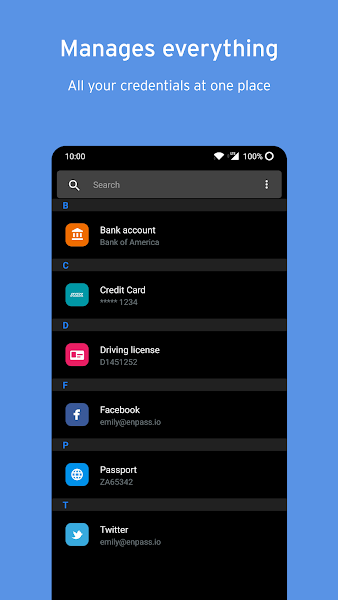 |
 |
Features
Enpass Password Manager offers a wide range of features to help you secure your digital life. From generating strong passwords to syncing across multiple devices, Enpass has everything you need to keep your accounts safe. Some of the key features of Enpass include:
- Secure password storage: Enpass uses strong encryption algorithms to keep your passwords safe from hackers and cybercriminals.
- Biometric authentication: With support for fingerprint and face recognition, accessing your password vault is quick and secure.
- Password generator: Create complex, unique passwords with the built-in password generator to enhance your account security.
- Autofill: Save time by letting Enpass autofill your login credentials on websites and apps.
- Secure sharing: Safely share passwords with trusted contacts without compromising your security.
- Cross-platform compatibility: Enpass is available on multiple platforms, including Android, iOS, Windows, Mac, and Linux, making it easy to access your passwords from anywhere.
Security
Security is the top priority for Enpass Password Manager. The app uses advanced encryption techniques like AES-256 to protect your data from unauthorized access. Additionally, Enpass allows you to set a master password, which is the key to unlocking your password vault. This master password is never stored on Enpass servers, ensuring that only you have access to your sensitive information.
How to Use Enpass
Using Enpass Password Manager is easy and intuitive. Simply download the app from the Google Play Store or Apktea.com website, create a master password, and start adding your passwords and other sensitive information to your vault. You can organize your passwords into categories, create custom fields for additional information, and use tags to quickly find specific items. Enpass also offers a browser extension for seamless autofill and password management while browsing the web.
Conclusion
In conclusion, Enpass Password Manager is a must-have app for Android users who want to enhance their online security and manage their passwords effectively. With its robust security features, user-friendly interface, and cross-platform compatibility, Enpass provides a comprehensive solution for keeping your digital life secure. Download Enpass today and take control of your online accounts with confidence.