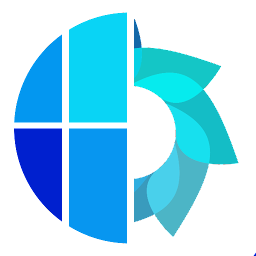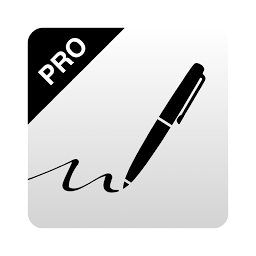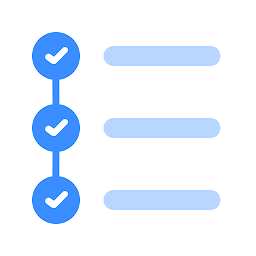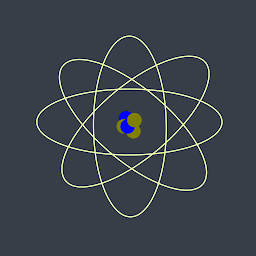vFlat Scan is a powerful PDF scanner and OCR app for Android devices that allows users to quickly and easily digitize documents, photos, and other files. With vFlat Scan, users can easily scan documents, receipts, business cards, and more, and convert them into searchable and editable PDF files.
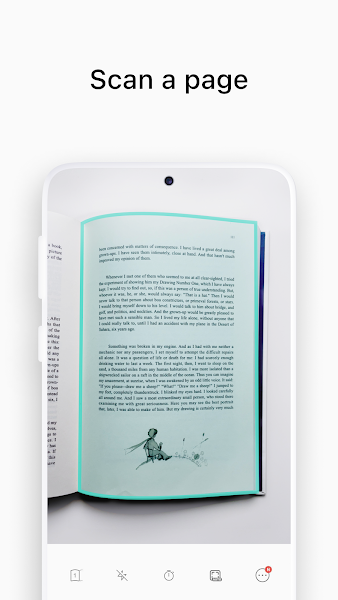 |
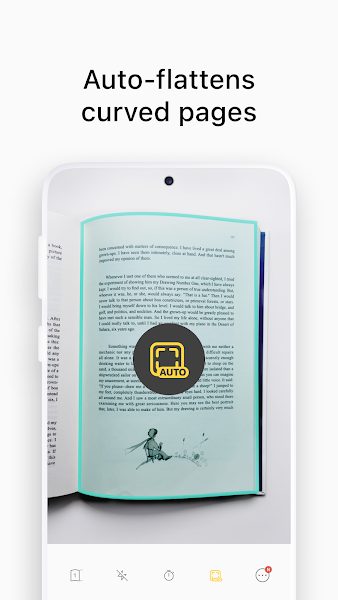 |
Key Features:
- Scan documents using your device's camera
- Convert scanned documents into editable and searchable PDF files
- OCR (Optical Character Recognition) technology for accurate text recognition
- Automatic edge detection and cropping of scanned images
- Easy sharing and saving options for scanned files
- Integration with cloud storage services like Google Drive and Dropbox
How to Use vFlat Scan:
To start using vFlat Scan, simply launch the app and point your device's camera at the document you want to scan. The app will automatically detect the edges of the document and capture the image. Once the image is captured, you can use the OCR feature to extract text from the document and save it as a searchable PDF file.
Benefits of vFlat Scan:
Using vFlat Scan can help users save time and space by digitizing their documents and files. Instead of carrying around physical copies of documents, users can store digital copies on their device or in the cloud. The OCR technology also makes it easy to search for specific terms or phrases within scanned documents, making it easier to find important information when needed.
Conclusion:
vFlat Scan is a must-have app for anyone who needs to scan and digitize documents on the go. With its powerful scanning and OCR capabilities, users can quickly and easily create high-quality PDF files that are searchable and editable. Whether you're a student, professional, or just someone who wants to declutter their physical space, vFlat Scan is the perfect tool for digitizing your documents.